Home » Blog Posts » How To Record Business Phone Calls
Are you unsure how to record your critical business phone calls? Did you know that 68% of businesses believe that effective call recording could enhance their customer service and operational efficiency? In this blog, we’re going to walk you through the easy steps with CallScaler, an efficient solution to record your important communications.
Let’s dive in and make those jumbled conversations a thing of the past.
Recording business phone calls is crucial for accelerating internal communications, enhancing call quality in sales and service sectors, ensuring policy compliance, and fostering an overall robust business management strategy.
Streamlining internal communication offers countless advantages to businesses. Implementing a reliable call recording system, like CallScaler, ensures that every vital detail is captured during phone conversations.
This negates the need for repetitive clarifications and provides an accessible source of reference when required. As well as fostering team collaboration by making important information easily shareable, it also aids in identifying areas that require attention or improvement.
With fewer misunderstandings and more efficient decision-making processes, organizations can experience increased productivity and overall operational effectiveness. Transparent communication channels are integral to business success; integrating comprehensive call recording can be a significant step toward achieving this goal.
Using CallScaler technology can dramatically enhance your sales and service calls. This innovative tool records each call, helping to create a more insightful view of interactions with clients.
You gain a better understanding of customer needs and responses, which can lead to a boost in both sales performance and customer satisfaction.
Call recordings offer an essential resource for training staff. Supervisors can identify best practices or areas needing improvement by reviewing these files. This immediate feedback allows employees to refine their approach in future calls swiftly.
Ultimately, this could result in increased efficiency and effectiveness of communication within your business operations.
CallScaler, a leading call recording service, simplifies the process of capturing business phone calls with its user-friendly features such as one-click recording from call flows without requiring any extra hardware or apps.
With a simple click, users can initiate the recording functionality during call flows. Turning on this feature is straightforward and does not interrupt or compromise the quality of the ongoing call.
Users appreciate how easily they can capture valuable information without getting distracted from their conversation. The efficient design of CallScaler’s user interface makes it easy for anyone to record calls quickly, ensuring no detail gets missed in your business communications.
CallScaler simplifies the process of recording business phone calls by eliminating the need for additional hardware or apps. You can record calls directly on your current device without downloading specialized software.
Unlike other call recording methods, CallScaler operates seamlessly within your existing communications system. This easy-to-use solution reduces costs and increases efficiency, making it an ideal choice for businesses looking to streamline their internal communications with telephone call recording capabilities.
To record business phone calls with CallScaler, you first need to set up your account. Once that’s done, recording is as simple as a one-click process during the call. After the call, you can easily access and utilize these recordings for review and analysis.
Initiating your CallScaler account for business call recording is a straightforward process. Here are the steps:
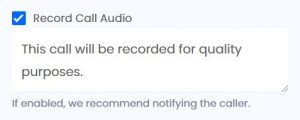
Making a recording while on a call with CallScaler is incredibly straightforward. This feature essentially translates into the following steps:
Accessing and using call recordings for review is a straightforward process with CallScaler. Here are the steps:
CallScaler not only allows easy recording of business phone calls but also offers a hassle-free management system to access and review these recordings anytime. This cost-effective tool ensures your business stays within compliance policies, eliminating any legal hiccups that may arise from call recording.
With CallScaler, managing and accessing recorded calls becomes a hassle-free task. Once a call is recorded, it automatically gets stored in your secure cloud-based storage. A well-organized dashboard allows you to browse through all recordings systematically with just a few clicks.
This feature not only simplifies the retrieval process but also minimizes time spent hunting down specific conversations. You can conveniently streamline record management by sorting calls based on different parameters like date, duration or the involved parties right from your CallScaler portal.
With such easy access and proficient management of call recordings, businesses can now effortlessly review their interactions for improved service quality and customer satisfaction.
Using CallScaler for your call recording needs saves you money. There’s no need to invest in expensive hardware or additional applications. Instead of juggling multiple tools, the platform offers a comprehensive feature-set that takes care of all your business call requirements at a competitive price.
Its easy-to-use interface eliminates training costs and its operational efficiency reduces time wasted on technical issues. By choosing CallScaler, businesses big and small can optimize their communications budget while reaping the benefits of professional-grade call recording capabilities.
CallScaler demonstrates strong compliance with prevailing call recording laws and regulations, making it a trusted choice for businesses. It ensures all recorded conversations are stored securely, protecting confidentiality and maintaining data integrity.
With its built-in features that automatically inform all parties involved about the recording, CallScaler helps to meet legal requirements effectively. This adherence to compliance policies instills peace of mind in both business owners and customers using the service.
CallScaler offers a seamless experience for recording business phone calls on both Android and iPhone devices. Let’s walk through the process:
With CallScaler, recording business phone calls is as simple as a click. It doesn’t just enhance your internal communications and improve service calls but also ensures compliance with policy management.
So, whether you’re using an Android or iPhone, discover a user-friendly way to stay on top of your business communication today!
Recording business phone calls can be useful for reviewing details, ensuring accuracy of information communicated, and training purposes.
Yes, it is legal to record business calls in many jurisdictions as long as all parties consent to the recording. We recommend double checking for your specific location though.
Absolutely! Most call-recording tools like CallScaler allow you to store recorded conversations either locally or in the cloud so you can review them whenever needed.
In many regions, it’s required by law that all participants in a conversation are informed about and consent to any recording taking place.
Try CallScaler now by paying $7 for a 7-day trial.